- Duration: 3 Months
- Career: Graphic Designer
- Fee: Affordable
- Placement: Assisted
- Trainer: Expertise
- +977 01-5244419 / +977-9813906662
- info@skilltrainingnepal.com
- +977-9813906662
Are you an aspiring candidate looking to pursue your career in graphic designing? If yes, then Skill Training Nepal is here to guide you in every step with our popular program, graphic design training in Nepal, which is targeted to beginners and working professionals who are willing to upgrade. Be it art or design as your career goal, this practical and career-oriented course meets your needs.
With the changing times, there has been an evolving digital landscape. With this change, the demand for skilled graphic designers is increasing. At Skill Training Nepal, we are committed to providing advanced graphic designing training that equips you with the latest tools and designing techniques to excel in the creative industry.
Our Nepal-based graphic design training program is hands-on and practical, ensuring you gain real-world experience by working on live projects under the guidance of industry experts. Our comprehensive curriculum covers color theory, typography, layout, and visual hierarchy. Major used tools: Photoshop, Illustrator & InDesign for creating logos, brand guidelines, and visual storytelling. Let's design from T-shirt printing to billboard design using Adobe tools.
At Skill Training Nepal, we don’t just teach design—we help you bring your ideas to life. Let’s turn your creativity into stunning digital form
Before joining us, here are the reasons that make you take a decision:
You can start promising a career in the creative industry in Nepal right after finishing our Advanced Graphic Design Training Course.
Major benefits derived from joining our advanced course in graphic design:
The curriculum is structured into modules that progress from foundational to advanced topics:
|
Module |
Topics Covered |
|
Introduction to Graphic Design |
History, evolution, and role of graphic design in modern communication |
|
Design Elements & Principles |
Color theory, typography, layout, visual hierarchy, balance, contrast, alignment |
|
Adobe Photoshop |
Image editing, retouching, compositing, filters, effects, color correction |
|
Adobe Illustrator |
Vector graphics, logo design, illustration, path manipulation, shape tools |
|
Adobe InDesign |
Page layout, publishing, text handling, print and digital export |
|
Emerging Trends |
AI tools (e.g., Midjourney), Freepik AI sustainable design practices |
Skill Training Nepal has been one of the leading and highly recognized institutions for graphic design training in Nepal. We assure you of quality, practical education that introduces you to a successful and productive career in the creative industry.
Here's why you should choose us for this course:
Thus, Skill Training Nepal will guide you on the way to knowledge and skill development for a graphic designer.
After our Advanced Graphic Design Training here at Skill Training Nepal, you will be able to find exciting career opportunities for responsibilities such as:
Graphic Designer
Branding and Identity Designer
Advertising and Marketing Manager
Packaging Designer
At Skill Training Nepal, we empower you to convert your creativity into a rewarding career.Elevate your design career with Kathmandu's leading graphic design training center.
Call now and book your seat today!
Contact us for inquiries and start your design journey!
This module provides students with a basic view of graphic design, its history and development, and in what ways it is different from other forms of visual communication. This module will cover everything from the various elements and principles of design, including color theory, typography, and composition, to how to enhance visual communication through effective layout and visual hierarchy.
points to be covered:
Introduction to Graphic Design provides the best foundation upon entering the exciting world of visual communication.
Course Overview:
This comprehensive course is designed to provide students with a solid foundation in Adobe Photoshop, covering essential tools and techniques for image editing, manipulation, and design. The curriculum is structured to build proficiency through practical projects and exercises, ensuring participants gain hands-on experience and develop their creative skills.
Module 2.1 : Introduction to Photoshop Interface
Interface Overview:
Module 2.2 : Layer System and Organizing Projects
Layers:
Layer Properties:
Module 2.3: Simple Selection Process
Selection Tools:
Refining Selections:
Module 2.4: Advanced Selection Process / Pen Tool
Pen Tool:
Advanced Selections:
Module 2.5: Text and Paragraph Tools
Text Tools:
Paragraph Options:
Module 2.6: Transforming and Distorting
Transform Tools:
Free Transform:
Module 2.7: Camouflage Using Types of Masking
Layer Masks:
Clipping Masks:
Module 2.8: Simple Blending Modes
Blending Modes:
Module 2.9: Advanced Blending Modes and Effects (Fx)
Complex Blending:
Layer Effects:
Module 2.10: Complex Selection and Channels
Channel Selections:
Alpha Channels:
Module 2.11: Simple Color Correction
Basic Adjustment Tools:
Color Correction:
Module 2.12: Advanced Color Correction
Advanced Color Grading:
Color Matching:
Module 2.13: Importing, Exporting, and Saving
Importing:
Exporting:
Saving:
Learning Outcomes via Projects:
Course Overview:
This intensive course is designed to provide a comprehensive understanding of Adobe Illustrator, focusing on the creation and manipulation of vector graphics. The curriculum is structured to ensure participants gain hands-on experience with essential tools and techniques through practical projects and exercises.
Module 3.1: Introduction to Illustrator Interface
Structure and Interface:
Module 3.2: Workspace Fundamentals
Workspace Basics:
Artboard Overview:
Recovery and Automation:
Module 3.3: Drawing Techniques
Drawing Basics:
Editing Paths:
Perspective Drawing:
Symbolism Tools:
Module 3.4: Working with Color
Color Fundamentals:
Color Themes:
Module 3.5: Painting Techniques
Painting Basics:
Brushes and Transparency:
Gradients and Patterns:
Module 3.6: Selecting and Arranging Objects
Object Selection:
Object Manipulation:
Module 3.7: Reshaping Objects
Transforming Objects:
Combining Objects:
Advanced Reshaping:
Module 3.8: Working with Type
Text Management:
Advanced Typography:
Paragraph Formatting:
Module 3.9: Creating Special Effects
Appearance Attributes:
Graphic Styles:
Module 3.10: Importing, Exporting, and Saving
File Management:
Importing Artwork:
Saving Artwork:
Learning Outcomes via Projects
Preserving work in Illustrator format and other compatible formats.
Course Overview:
This comprehensive course is designed to provide students with an in-depth understanding of Adobe InDesign, focusing on page layout and design. The curriculum covers essential tools and techniques, ensuring participants gain hands-on experience through practical projects and exercises.
Module 4.1: Introduction to the InDesign Interface
Looking at the Work Area:
Module 4.2: Setting Up Pages
Basic Layout Options:
Page Numbering:
Master Pages:
Layers:
Module 3: Working with Text
Text Frames:
Editing Text:
Module 3.4: Setting Type
Formatting Text:
Type Composition:
Style Sheets:
Advanced Typography:
Module 4.5: Arranging and Combining Objects
Modifying Objects:
Object Management:
Module 4.6: Applying Color
Color Types:
Applying Color:
Gradients:
Module 4.7: Creating Tables
Table Basics:
Advanced Table Techniques:
Module 4.8: Adobe Product Integration
Working with Other Adobe Files:
Module 4.9: PDF, Print, Preflight, and Package
PDF Styles and Export Options:
Other Export Formats:
Preflighting Files:
Printing and Transparency:
Learning Outcomes via Projects:
Graphic design is a form of art that makes meaningful visuals. Design skills need techniques, tools, and different software like Photoshop, illustrator, etc.
In recent years, there has been more demand for designer professionals in the global market. To cater to those opportunities from Nepal, Skill Training Nepal has started a Basic to Advanced Graphic designing course in Nepal. It will equip you with the skills and knowledge required to pursue a career in the design field.
So, Graphic Design Training in Nepal is all about exploring creative ideas and exporting that ideas with creative visuals.
Investing in graphic design training is one of the things that you will never regret in your life cause it boosts your design skills almost instantly and you will be able to level up that skill gradually at your pace. Skill Training Nepal provides free demo sessions before classes so you can evaluate how it can be beneficial for your career and skill development.
The most obvious benefits of learning design training are:
- It helps to boost your career which has huge demands.
- If you are choosing graphic design as a career then you are giving life to different brands.
- Your creativity level will be at different heights.
- You will disclose the path to different other designing courses like diploma of graphic design training, 3D, animation, web design, and more.
Your worth will increase in the marketplace with your skill that's how you will be able be grab different tempting opportunities as a designer in competitive job market of Nepal.
Before choosing a graphic design training center, you need to consider a few things that will help to set your standard. Before choosing the course search for the training center where you will find qualified instructors, provide demo classes, have fully equipped labs, consult you, and budget. If the mentioned areas match your standard then, it will be easy for you to enroll in the graphic design course.
If you are searching for a graphic design training center in Kathmandu then Skill Training Nepal is also one of the best training centers in Kathmandu. Skill Training Nepal has grown as a leading teaching institute for skill-based courses, especially Graphic design courses in Nepal. The teaching method here is different from others. The concept and idea of the latest software tools in the designing world are described here. A modern way of teaching and the best interaction with every student makes us the best in the business.
If you are planning to do a graphic design course in Nepal, you can find lots of institutions that provide different levels of training courses. Also, there are lots of modes for learning Graphic Design Training in Nepal. Online, joining institutions, joining interns, or working with experts.
If you have already decided to take graphic designing training in Nepal then skill training in Nepal can be your destination.
Anyone with an interest in art, design, and technology can pursue a graphic design course. Graphic design courses are suitable for individuals who are creative, curious and have a strong visual sense.
They are also suitable for individuals who are looking to build a career in graphic design, branding, advertising, or related fields. Some courses may be more suitable for beginners, while others may be more advanced and suitable for individuals with some experience or qualifications in graphic design.
It is important to research and compare different courses to find the one that best fits your needs and goals.
It depends upon the skill of the person. The minimum salary starts from 15k and the sky is the limit for deserving candidates. Senior graphic designers have a salary range starting from 50k and more.
A basic graphic design course gives you all the fundamental knowledge of designing and helps you to start on your own and make you ready to work in the corporate field. The advanced course like diplomas in graphic designing, animation, video editing, etc. helps you to discover all the functions of the tools and you can work for big.
The requirements to learn graphic design training in Nepal may vary depending on the institution and the type of program. Some courses may require a high school diploma or equivalent, while others may require a bachelor's degree or higher.
In general, it is helpful to have a strong foundation in art, design, and technology, as well as a creative and curious mindset. Some institutions may also require applicants to submit a portfolio of their work to demonstrate their skills and interests in graphic design.
The cost of a graphic design course in Nepal can vary depending on the institution and the type of program. Some courses may cost as little as a few thousand rupees, while others may cost several lakhs. It is important to research and compare different programs to find the one that best fits your budget and goals.
Some institutions may also offer scholarships, discounts, or payment plans to help students afford the training. It is also important to consider the long-term value and return on investment (ROI) of a graphic design course, such as the potential job opportunities and salary increases that it can provide.
The scopes of graphic design in Nepal are:
Graphic design can be a good career for individuals who are creative, curious, and have a strong visual sense. Graphic design involves using visual elements, such as images, text, and color, to communicate ideas and messages, and it requires a strong foundation in the principles and techniques of visual communication.
Graphic design provides various career opportunities, such as branding, advertising, packaging, web design, or illustration, and it can lead to a rewarding and fulfilling career. With the increasing use of digital technologies and the rise of the creative industry, there is a growing demand for skilled and creative graphic designers who can create compelling and effective designs for various purposes.
Graphic design can be easy to study for individuals who have a natural interest and talent in art, design, and technology. Graphic design involves learning the principles and techniques of visual communication, and it requires a curious, open-minded, and problem-solving mindset.
With the right training, resources, and support, beginners can learn and master the skills needed to succeed in graphic design. It is also important for beginners to stay up to date with industry developments and best practices, and continue to learn and improve their skills to stay competitive in the job market.


We really love listening to our students and partners...

The trainer was excellent. Along with his teaching, his experience sharing was really good and helpful. I would recommend others to join them.
Hardware and Networking

I work as a Digital Marketing Assistant at a reputed company in Kathmandu, and all credit goes to Skill Training Nepal and the tutor.
Advanced Digital Marketing

Learning digital marketing in Skill Training Nepal with experienced teachers and a supportive environment makes me learn so many things.
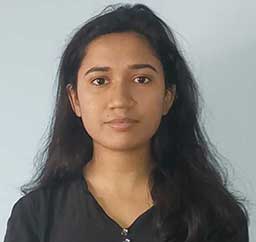
Learning with the experienced instructor at Skill Training Nepal has helped me boost my confidence to work as Digital Marketer.
Advanced Digital Marketing